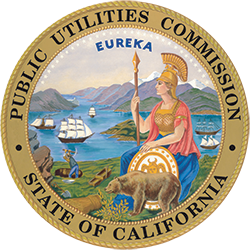Apply for SOMAH using PowerClerk
Congratulations, and thank you for choosing to install solar on your property with support from the SOMAH Program.
Applications are accepted through our online portal, PowerClerk, which tracks your projects' progress and keeps your paperwork organized in one location. Keep in mind, we’re here to assist you every step of the way.
Apply or Login to access the PowerClerk system:
Not sure if your property's deed restriction or regulatory agreement meets SOMAH's eligibility? Submit an Affordability Prescreen Request.
Explore the Milestones and Steps
Upfront Technical Assistance Request (Optional)
This is the first step for property owners to understand the solar potential for their site, associated costs and the benefits of moving forward with a SOMAH project.
Upfront Technical Assistance Request
Hover over the flowchart to learn about the different steps.
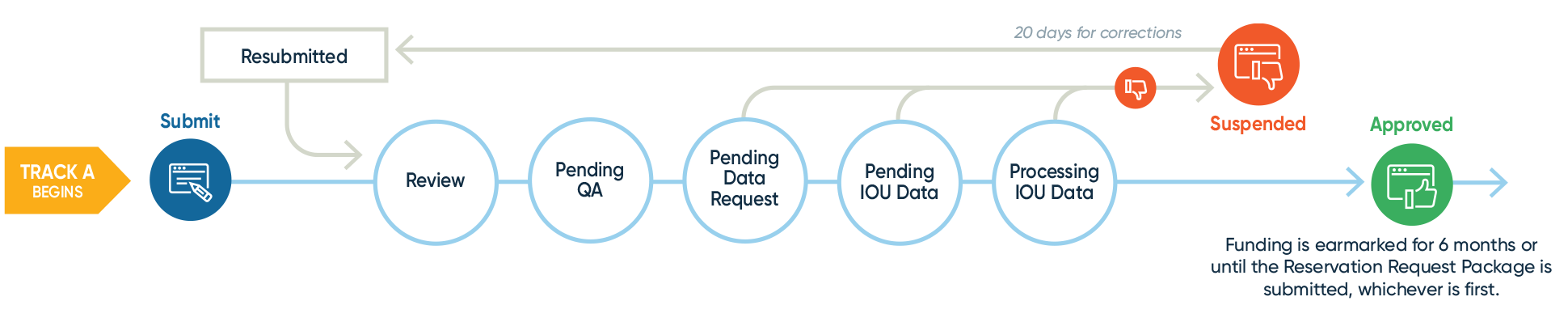
- Documentation of Multifamily Low-Income Housing Eligibility
- Letter of Authorization to Receive Customer Information or Act on a Customer’s Behalf
- Pacific Gas and Electric
- Southern California Edison
- San Diego Gas & Electric
- Pacific Power
- Liberty Utilities
- List of Tenant Addresses for ESA Program Referral List
SOMAH is dedicated to working closely with tribal entities to support clean energy goals and tenant economic benefits for multifamily affordable housing properties. Use the Tribal Affordability Requirements Guide to learn more about eligibility information and related resources to apply for SOMAH incentives.
The SOMAH Program offers three payment options. The first is the Early Payment Pathway (EPP), available exclusively for Tribal Projects. This option provides a partial incentive payment to eligible Tribal customers once the contractor or property owner’s credentials are verified and reservation approval is granted. For projects not utilizing the EPP, applicants may choose the Progress Payment Pathway (PPP) by submitting the PPP Form after equipment installation but before receiving Permission to Operate (PTO). This allows for a partial incentive payment earlier in the project timeline. Applicants also have the option to opt out of the PPP and instead receive a single, full payment at the Incentive Claim Milestone. For both the EPP and PPP, the remaining balance of the incentive will be issued after the system has been installed, has received PTO from the utility, and all SOMAH program requirements have been fulfilled. Applicants who opt out of the PPP will receive their full incentive as a single payment following Incentive Claim Milestone approval.
Upfront TA services assist the property owner in understanding the solar potential for their site, the associated costs and the benefits of moving forward with a SOMAH project.
To get started, visit Section 4.1 of the application guide.
Watch this video to learn how to submit your PowerClerk application.
Learn more about Upfront Technical Assistance and how to navigate the process of going solar with the Upfront Technical Assistance E-Book.
Read the Costs, Incentives and Financial Basics E-Book to learn about solar installation expenses and available financial options.
Request TA Support
Not sure if you're ready to apply? Fill out the TA Request Form
Reservation Request Package
Complete the reservation request package to determine if your property is eligible and reserve your incentives.
Reservation Request Package
Hover over the flowchart to learn about the different steps.
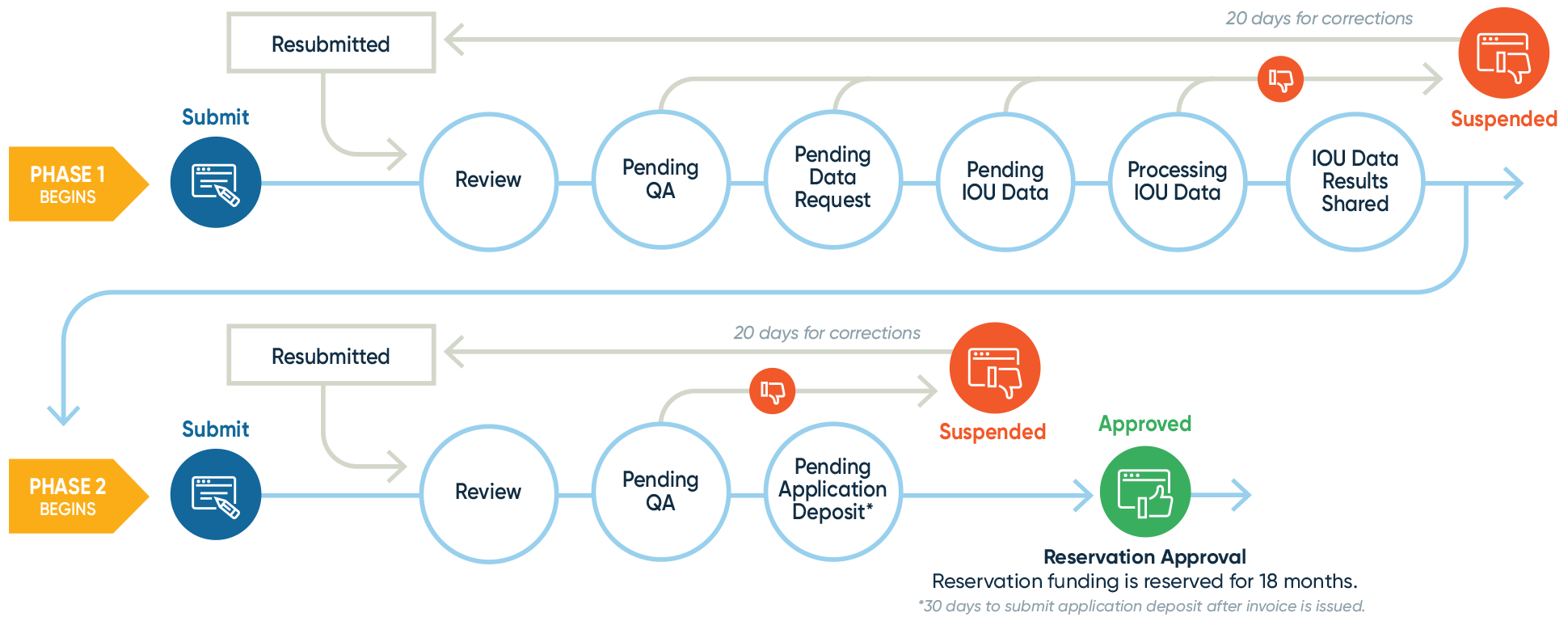
Phase I:
- Documentation of Multifamily Low-Income Housing Eligibility (deed restriction)
- List of Addresses on Site Template (meter numbers are required for SDG&E applications)
- VNEM Load Allocation Form (Learn more about VNEM here)
- Pacific Gas and Electric
- Southern California Edison
- San Diego Gas & Electric
- Pacific Power
- Liberty Utilities
- Letter of Authorization to Receive Customer Information or Act on a Customer’s Behalf
- Pacific Gas and Electric
- Southern California Edison
- San Diego Gas & Electric
- Pacific Power
- Liberty Utilities
- Host Customer Data Disclosure Consent Form
- Affidavit Ensuring SOMAH Income Levels for Minimum of 10 Years
Phase II:
- Reservation Request Form
- Affidavit Ensuring 100% Tenant Economic Benefit
- Application deposit
- Eligible Project Cost Form (if applicable)
- Early Payment Pathway (Optional for Tribal Applicants)
- Early Payment Request Form
- Contractor Certificate of Insurance for Commercial General Liability
- Contractor Business Auto Insurance
- Electronic Payment Setup Form
- Storage (submit by PPP)
- Proof of minimum 10-year warranty
- Maintenance Contract
A system is considered an eligible integrated solar + storage system under the SOMAH Program if the energy storage system is paired with a solar PV system and interconnected through the SOMAH VNEM tariff. The energy storage system capacity eligible for funding must match the capacity of the solar system. The tenant allocation for both the solar and storage systems must be identical, except in the event of an outage—in which case the full capacity of the storage system may be allocated to common area loads.
To qualify for a storage incentive as part of an integrated solar + storage system, the applicant must include the storage equipment in the application prior to submitting the Incentive Claim Milestone. Projects that have already submitted their Incentive Claim, or are in a completed status and have received their final payment, will be required to submit documentation through a separate, forthcoming process.
SOMAH is dedicated to working closely with tribal entities to support clean energy goals and tenant economic benefits for multifamily affordable housing properties. Use the Tribal Affordability Requirements Guide to learn more about eligibility information and related resources to apply for SOMAH incentives.
The SOMAH Program offers three payment options. The first is the Early Payment Pathway (EPP), available exclusively for Tribal Projects. This option provides a partial incentive payment to eligible Tribal customers once the contractor or property owner’s credentials are verified and reservation approval is granted. For projects not utilizing the EPP, applicants may choose the Progress Payment Pathway (PPP) by submitting the PPP Form after equipment installation but before receiving Permission to Operate (PTO). This allows for a partial incentive payment earlier in the project timeline. Applicants also have the option to opt out of the PPP and instead receive a single, full payment at the Incentive Claim Milestone. For both the EPP and PPP, the remaining balance of the incentive will be issued after the system has been installed, has received PTO from the utility, and all SOMAH program requirements have been fulfilled. Applicants who opt out of the PPP will receive their full incentive as a single payment following Incentive Claim Milestone approval.
In the first phase of the Reservation Request, the SOMAH PA will determine the property’s eligibility, calculate the estimated incentive, and request aggregated consumption data from the property’s corresponding IOU.
Watch this tutorial to learn what you’ll need to submit during this phase, including information about the host customer, project site, system owner, applicant, solar contractor, PV system, and any required documentation.
After the SOMAH PA has received annual property usage data from the IOU, applicants must confirm the specifications of their PV system to calculate their final reserved incentive amount.
Watch this tutorial to learn more about the required forms, the application deposit, and how to finalize your submission.
SOMAH applicants applying for systems 10 kW or larger are required to submit an application deposit that can be paid by the property owner or a third party on their behalf. The amount of the deposit is based on the system size.
An application deposit invoice will not be issued and a deposit not required for priority group applications. Priority groups include DAC and tribal properties.
Application deposits are forfeited for cancelled or withdrawn applications. Previously forfeited application deposits may be re-used only for cancelled projects that re-enter with a new application, and only up to the total dollar amount of the prior application deposit.
| kWs | Deposit |
|---|---|
| 10-50 | $1,250 |
| 50-100 | $2,500 |
| 100-250 | $5,000 |
| 250-500 | $10,000 |
| 500-1000 | $20,000 |
Use SOMAH’s Incentive Estimator to provide you with an approximate incentive range for your property. Contractors with specific system equipment, please log in to access the PowerClerk Incentive Estimator.
In July 2019, HUD released a memo that rendered the majority of HUD properties with Project-based Section 8 funding eligible for SOMAH. However, properties with the following HUD funding remain ineligible:
- Section 101 Rent Supplement
- Section 236 Rental Assistance Payment (RAP)
- Section 221(d)(3) and (4) Below Market Interest Rate (BMIR)
Read the official HUD memo to learn more.
Energy Efficiency Compliance Milestone
This milestone will determine if the system size and incentive amount reserved are in line with SOMAH Program sizing requirements.
Energy Efficiency Compliance Milestone
Hover over the flowchart to learn about the different steps.
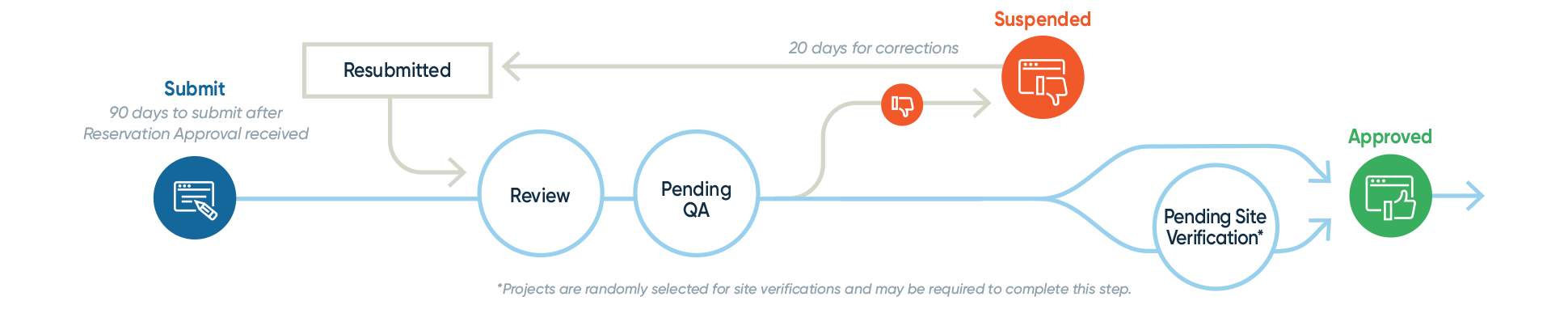
- Solar Sizing Tool
- Whole Building Audit Checklist
- Submit one of the following.
- Pathway 1: Complete whole-building walkthrough audit
- Pathway 2: Participate in whole-building programs
- Projects may be randomly selected for site verifications
The Energy Efficiency Compliance Milestone is the second step of the SOMAH application process and helps determine if the system size and incentive amount reserved are in line with SOMAH’s sizing requirements. This milestone is due 90 days after Reservation Approval.
Watch this video to learn how to complete this process in PowerClerk.
A step-by-step resource used to identify low-cost energy savings opportunities using built-in energy saving calculations to help size the solar photovoltaic (PV system based on actual electricity consumption. to help applicants size SOMAH). Learn more about the Solar Sizing Tool.
Capitalized as shown in brand guidelines.
Energy audits are the first step toward discovering ways to implement energy savings, cut energy bills and increase building performance. To meet this requirement, participants must hire a credentialed energy auditor to provide a whole-building energy efficiency walkthrough audit. SOMAH has an energy auditor database for your SOMAH project.
Participants who choose this pathway must provide proof of enrollment in one of the following:
- Recent or active participation in an approved whole-building energy efficiency program. Documentation of enrollment in any of the following whole-building energy efficiency programs fulfills this requirement.
- Documentation of a California Tax Credit Allocation Committee building rehabilitation that was completed within the past three years from the submission of the SOMAH application.
- Documentation that the property was completely constructed under 2013 Title 24.
To find other programs that offer ways to finance energy upgrades and improvements that can be combined with SOMAH, please visit our Stackable Programs page.
| Program | Eligibility | Utility |
|---|---|---|
| Low Income Weatherization Program (Multifamily) | 66% of Units at 80% AMI or located in a DAC | All IOUs |
| Energy Upgrade California | N/A | PG&E, SCE & SDG&E |
| SoCalREN Multifamily Program | N/A | Joint customers of SCE+SoCalGas |
| BayREN Multifamily Program | N/A | PG&E customers |
Proof of Project Milestone
Hover over the flowchart to learn about the different steps.
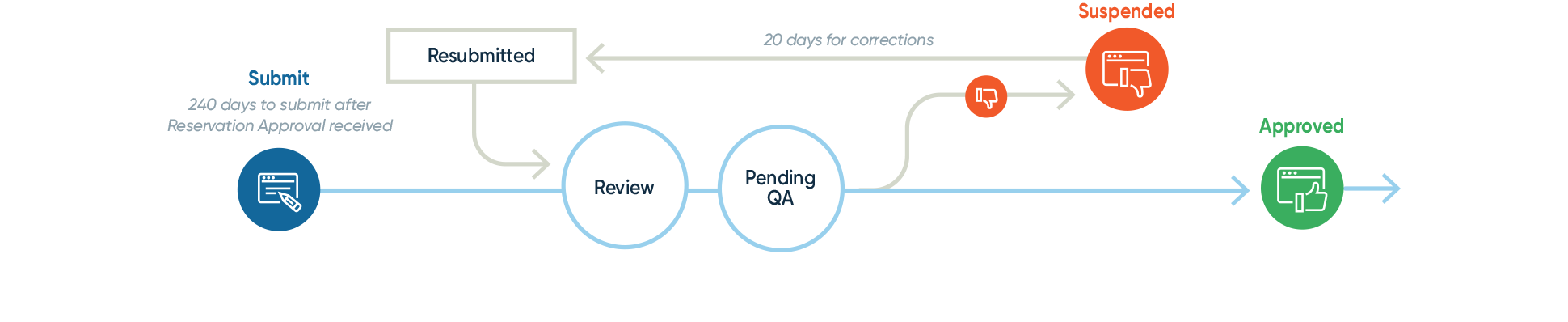
- Certification of Compliance with SOMAH Performance Requirements for Third-Party Owned Systems (for third-party owned systems only)
- One of the following:
- Copy of executed contract for system purchase and installation (host customer-owned system only)
- Copy of alternative system ownership agreement (third-party owned systems)
- Eligible Project Cost Form (if applicable)
- Storage (submit by PPP)
- Proof of minimum 10-year warranty
- Maintenance Contract
The Proof of Project Milestone is the third step in the SOMAH application process and is used to determine if the solar contract between the Host Customer and contractor meets SOMAH requirements. The submission is due 240 days after Reservation Approval.
Watch this video to learn more about how to complete this process in PowerClerk.
Active SOMAH applications that have not yet submitted the Incentive Claim Milestone documentation may request the revised incentive level via the VersaForm request. Supporting documentation is also required in order to demonstrate that the increased incentive rates will improve the economic viability of the project and/or increase tenant benefit for improved terms for the property owner. Review the Revised Incentive Checklist to see the required documentation.
The solar contract between the host customer and contractor is reviewed by the SOMAH Program Administrators during the Proof of Project milestone. There are two types of system ownerships: host customer owned and third-party owned. Learn more about financing and ownership options at Costs, Incentives & Financial Basics.
Any applications submitted on or after July 1, 2025, are not required to complete the tenant education requirements. Applications submitted before July 1, 2025, will need to complete the tenant education requirements and submit the Affidavit Ensuring Tenant Education form.
Property owners are highly encouraged to engage their tenants in SOMAH by utilizing the program's tenant education resources. SOMAH provides multilingual materials covering topics such as energy efficiency, time-of-use (TOU) rates, bill interpretation and solar training opportunities. To request support, property owners can complete the SOMAH Tenant Services Intake Form.
Progress Payment Pathway
Hover over the flowchart to learn about the different steps.
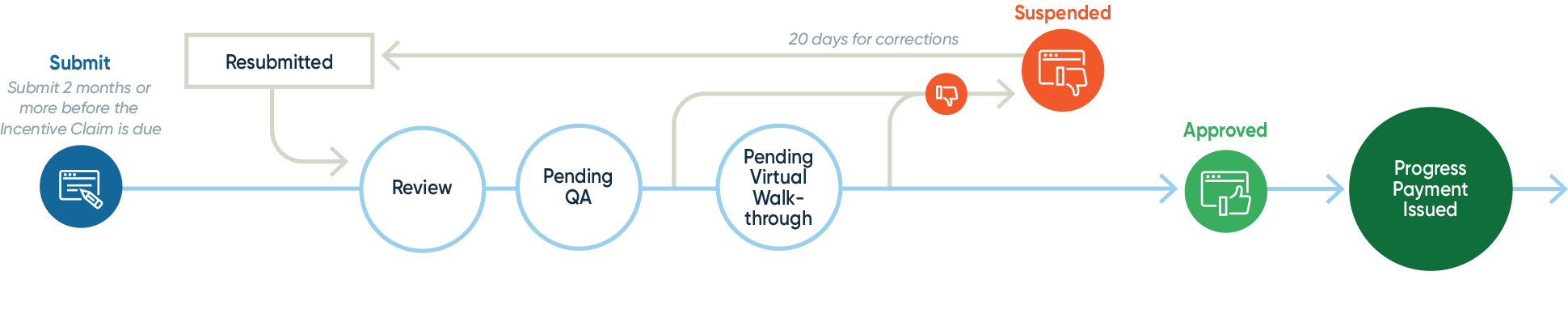
- Progress Payment Pathway Form
- Affidavit Ensuring Tenant Education (if applicable)
- Supporting Documentation for Virtual Walkthrough (optional, but encouraged)
- Electronic Payment Setup Form (if applicable)
- Eligible Project Costs Form (if applicable)
- Storage
- Proof of minimum 10-year warranty
- Maintenance Contract
The SOMAH Program offers a progress payment option for projects that have been installed but are still awaiting the completion of subsequent steps, such as AHJ inspections and finalization of the utility interconnection process. The progress payment covers 60% of the reserved incentive amount and becomes available once the solar PV system is installed and the project has received a Proof of Project Milestone Approval notification. Applicants may not request a progress payment more than two months before the Incentive Claim Milestone deadline.
Watch this video to learn about how to complete this process in PowerClerk.
- Received Proof of Project Milestone approval
- Be more than two months away from the Incentive Claim Milestone
- Complete a virtual walkthrough to confirm the system location and that the installation is mechanically complete
- This virtual walkthrough will be conducted with a member of the SOMAH PA and an on-site contact.
- Project has not claimed Early Payment Pathway. Tribal owned properties can leverage the early payment option (see Section 4.6.1, Early Payment Pathway for Tribal projects for more information) or the progress payment option, but not both.
- Application must not have received permission to operate (PTO)
- The Progress Payment Pathway is the default payment pathway, with an option to opt-out.
- Payee of the progress payment much be the same for the final incentive payment.
Incentive Claim Package
Submit the last documents and go through an inspection process to receive incentive payment.
Incentive Claim Package
Hover over the flowchart to learn about the different steps.
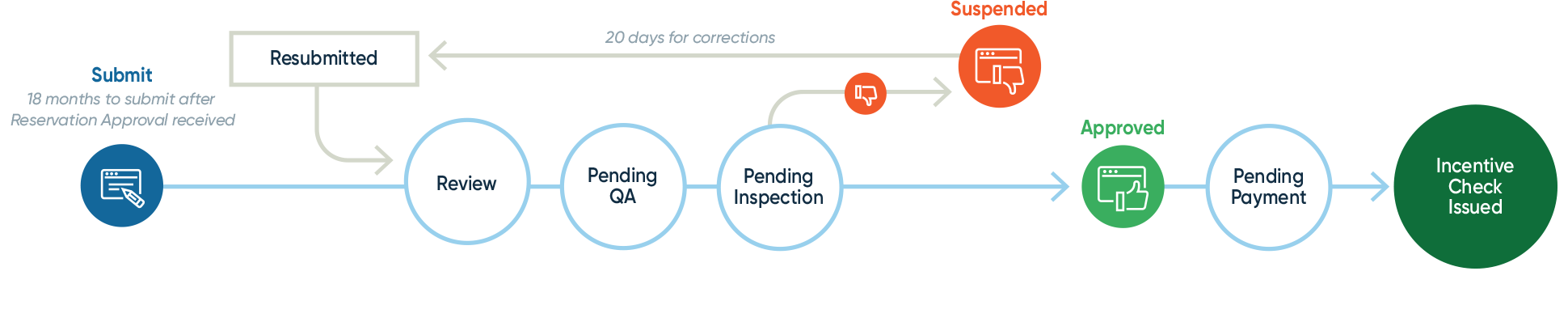
- Incentive Claim Form
- Job Training Affidavit (1 Trainee)*
- Job Training Affidavit (2 Trainees)
- Electronic Payment Setup Form (if applicable)
- Documentation of Load Additions (if applicable)
- Final VNEM Allocation Form filed with utility
- Reservation Expiration Extension Request (if applicable, please submit in PowerClerk)
- Eligible Project Cost Form (if applicable)
- *Liberty and Pacific Power projects only require one job trainee
The Incentive Claim Package is the last step of the SOMAH application process and includes submission of final documents and completion of final inspection.
Watch this video to learn more about how to complete this process in PowerClerk.
Applicants can submit a Reservation Expiration Extension Request if they have reached Proof of Project Milestone Approved status.
Watch this video tutorial for step-by-step instructions on how to submit an extension request in PowerClerk.
For projects to receive the final SOMAH incentive, all SOMAH Program requirements must be met, and a complete Incentive Claim Package must be submitted prior to the deadline. Upon final approval of the Incentive Claim Package and a completed field inspection, the SOMAH PA will issue the incentive payment through check or electronic payment.
All projects must undergo a field inspection and be approved prior to receiving the incentive payment. Watch this video to learn more about what takes place during an on-site inspection.
Congratulations for going solar! We want to celebrate this moment with you by planning a ribbon-cutting ceremony. Reach out to media@calsomah.org to get started with the celebration!